Creating content in many different languages could add various new complexities to your website. The translation of articles is the only hurdle in building a multilingual site and making it difficult. In order to get rid of it, this how you design a multilingual website

1. Translate Your Content
While you are not directly related to building or designing sites , this is the most important step you will have to take is to start translating your content.
Whether you have got various pages on your site or hundreds and thousands of product descriptions and pages to handle, translating the content will be the most time taking the task, so you will have to start doing it straight away.
So, your first step will be to translate all of your web content into the language you need your website to be in.
2. Decide on Your Multilingual Format
There are two major ways to approach designing a multilingual site . You may either:
- Have a one web domain, where you will get your website's one domain name and add subfolders that have the translated pages.
- You could use different domains in order to host multilingual version of the website.
3. Implement a Language Selection Menu
The overall user browsing experience and its functionality need to be at the core while making any decision. If you have any website already which you are going to convert, then you will have to start seeing that where your newly designed features will adjust to the current theme. But if you are going to create a new site , then you will have to simply commence from the start.
4. Format the Language Selection Menu
When you have decided on a feature or a design that perfectly fits into the site’s theme , you could start it by creating the menu itself. First, you will need to start by listing up all the number of languages that you will be going to offer.
After that, you will have to consider how you will list them up on your site’s menu. There are mainly two ways that most businesses use this approach, i-e, using text or flags.
5. Check Your Typography
Having typography of the website in multi languages is a vital detail that to overlook while you are busy in designing your website You should make it sure that you are checking your web content in order to ensure it is readable in all the languages that you are offering to your users.
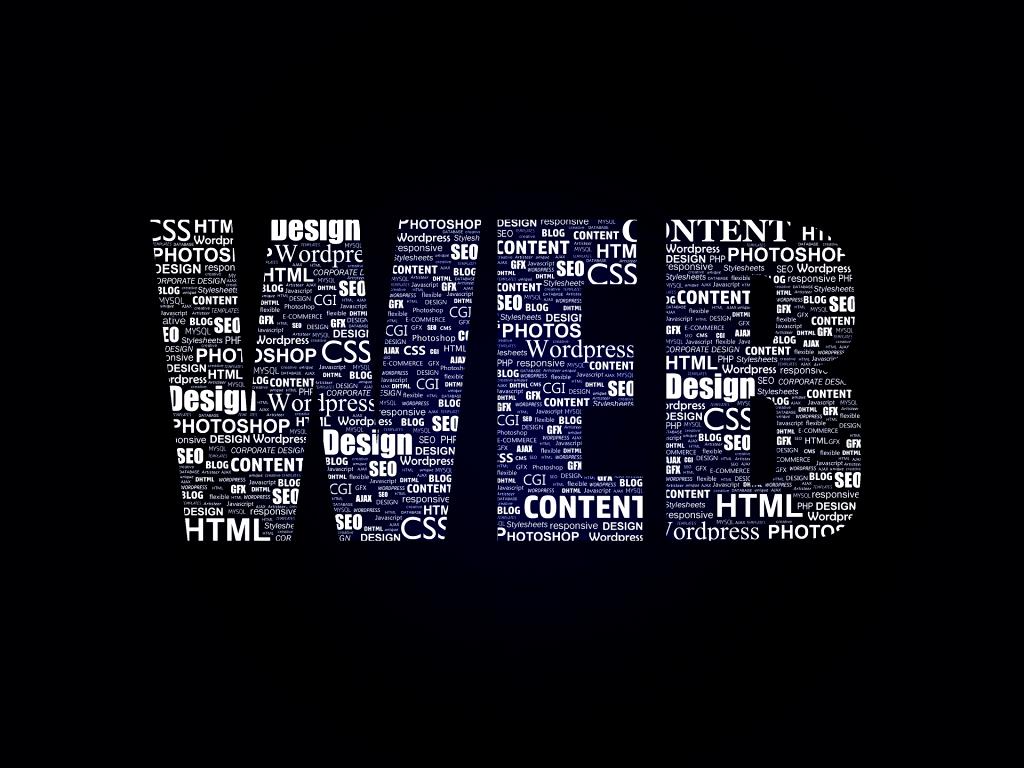
Tell Google about localized versions of your page.
Use sitemaps or hreflang for multilingual languages or for all the regional specific pages.
In case you have many versions of a page for different regions or languages, do tell about all these variations to Google as doing this will help users a lot in Google search points in order to take up the most appropriate version of your website page by region or language.
One thing you should notice that even without taking any action, Google can still find alternative versions of your website or page, but it is generally best for you to explicitly indicate your region or language-specific pages.
DotNek app development your ,will ,have ,that ,website ,multilingual ,will have ,your website ,languages that ,specific pages ,selection menu منبع
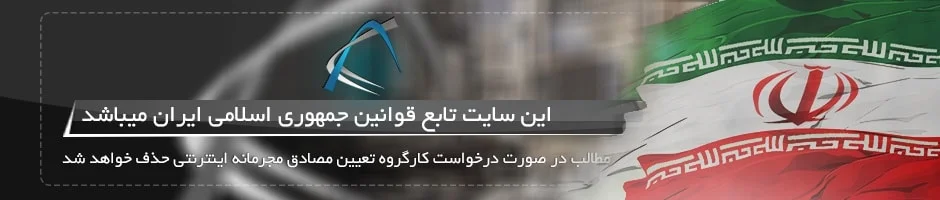
درباره این سایت